Salesforce integration
What is Salesforce integration?
Salesforce integration is the process of connecting Salesforce CRM and Cloud instances to each other or to other enterprise systems, such as ERP or SaaS applications. With API-led integration, Salesforce data can fuel analytics, provide customers with better services, reduce inefficiencies, and provide insights for decision making.
How to integrate Salesforce with your applications:
Getting started with Salesforce integration
Companies that use MuleSoft for Salesforce integration build applications and integrations 57% faster. Kickoff your integration journey with these resources:
- How to connect your first SaaS application to Salesforce
- MuleSoft Accelerator for Salesforce Clouds
- Salesforce Einstein Analytics Connector
- Salesforce Connector
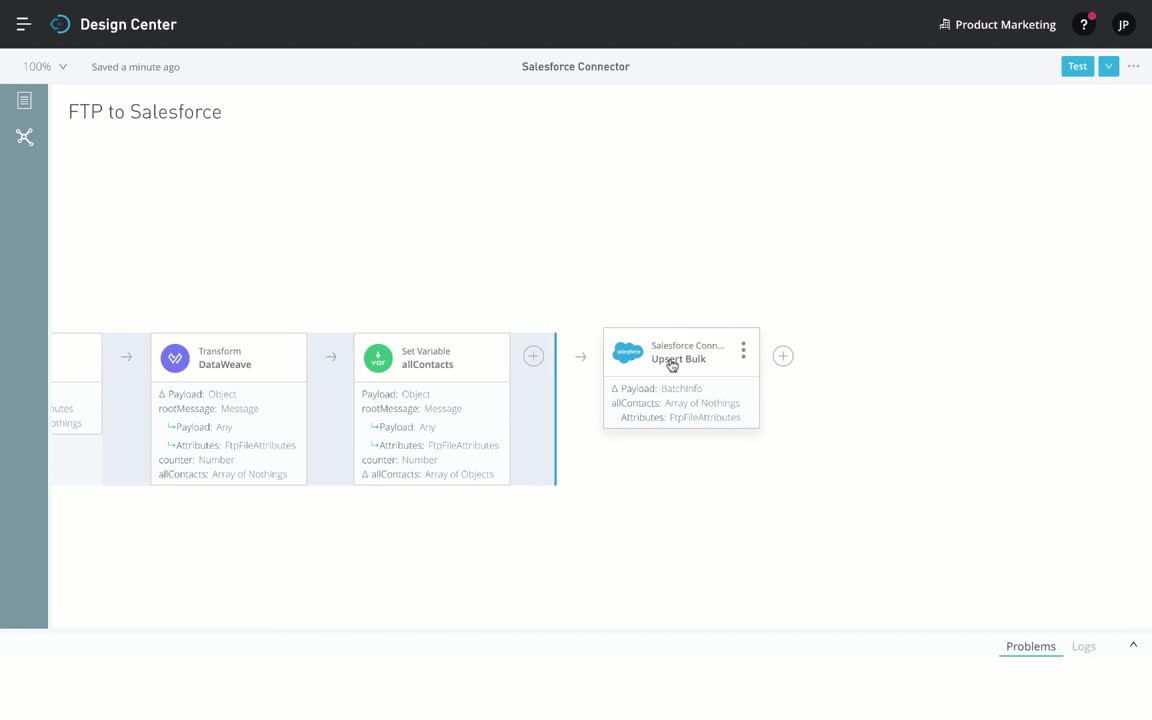
SAP ERP
While Salesforce is home to customer data, SAP ERP is the central hub for an organization’s product data. Learn how to integrate your SAP ERP and CRM systems:
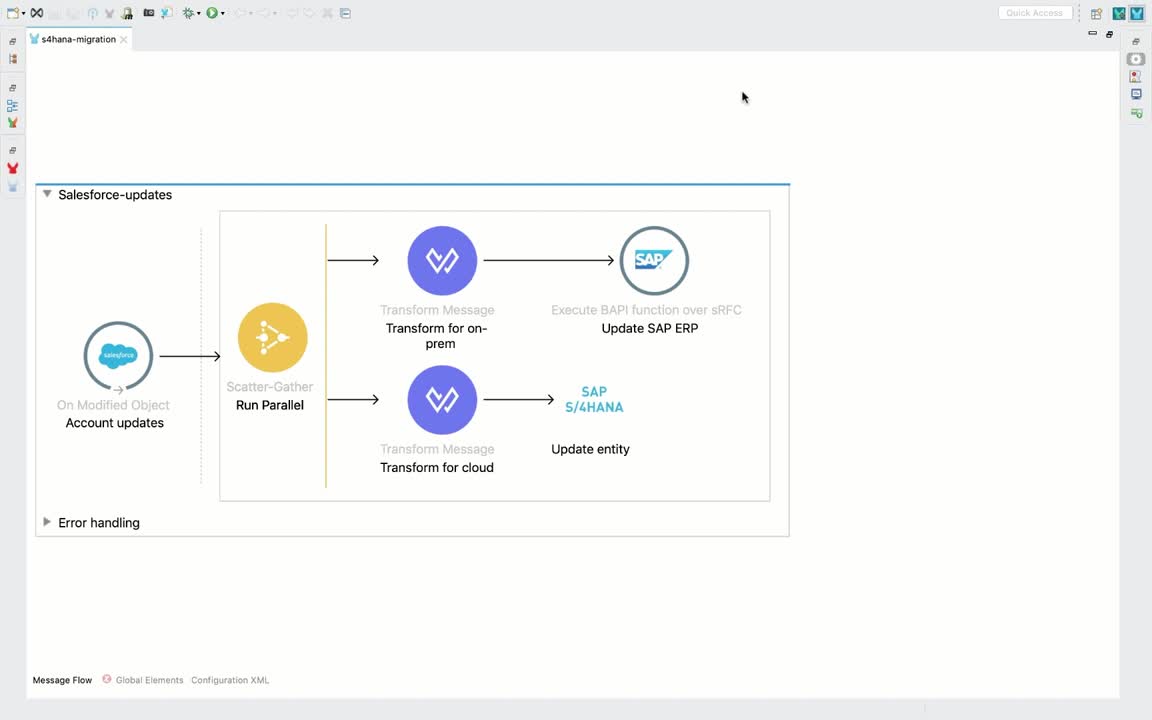
Oracle ERP
It's essential for employees to have access to ERP product data and Salesforce customer data. Learn how to integrate Salesforce and Oracle ERP
Oracle Siebel
Many businesses are looking to move from on-premise CRM solutions to cloud-based CRM systems. Learn how to integrate data from Oracle Sibel CRM to Salesforce:
Outlook
With Salesforce for Outlook integration, employees have greater access to the customer data they need. Learn how to integrate Salesforce for Outlook:
- How to integrate Salesforce for Outlook
- Sharepoint Connector for Outlook integration
JIRA
Companies can track bugs and agile project management tickets in JIRA. Connect customer tickets in Salesforce and service tickets in JIRA with MuleSoft’s Atlassian JIRA REST Connector:
Zendesk
Get a comprehensive view of your customer by integrating Zendesk CRM and Salesforce. See how easy it can be with MuleSoft's Zendesk Connector:
Slack
Search Salesforce via your Slack messaging application, create notifications, automate responses, and enable seamless collaboration with MuleSoft’s Slack connector:
Tableau
Gain actionable insights into your customer and prospect behavior by integrating Tableau and Salesforce CRM. Learn how MuleSoft, Tableau, and Salesforce are better together:
ServiceNow
Sync your Salesforce customer cases to service tickets in ServiceNow enabling automated service-oriented tasks, activities, and workflows. Learn how to integrate ServiceNow and Salesforce:
Workday
Extend the capabilities of Workday HCM for activities such as recruiting, talent management, core HRM, payroll, benefits, and more with Salesforce integration:
Computer-telephony integration (CTI)
Salesforce CTI enables automated transcriptions of phone calls, call routing, and pop-ups for service and sales agents. Learn how to connect your telephone and computer systems to your Salesforce instances:
Amazon
Amazon Web Services has a wide range of offerings, such as cloud computing, storage, notifications, queuing services, and more. Learn how to connect Salesforce to various Amazon Web Services:
- Amazon S3 Connector
- Amazon SNS Connector
- Amazon EC2 Connector
- Amazon SQS Connector
- Amazon RDS Connector
- Amazon DynamoDB Connector
MongoDB
Integrate your MongoDB database with Salesforce using MuleSoft’s MongoDB Connector:
CAQH
Build integrations from Salesforce to CAQH to enable self-reporting and share a wide range of demographic and professional information with healthcare providers:
Kafka
Streamline business processes and move data between Kafka and Salesforce with MuleSoft’s Kafka Connector:
The power of Salesforce integration
Learn how BMW unlocked data from Salesforce Service Cloud using MuleSoft, enabling their service agents to gain deeper customer understanding, and scale faster with a single customer view.




