RPA Process Management and Monitoring With MuleSoft RPA
MuleSoft RPA provides the ability to automate repetitive tasks with bots that can intelligently process documents, enter data, or act on the user’s behalf, all without any code. Automation monitoring is an essential part of automation as it provides the ability to measure KPI metrics and identify problem trends. We will discuss the various tools that MuleSoft RPA provides to monitor and manage automations.
Real-time monitoring and troubleshooting
Let’s take a look at what all real-time monitoring and troubleshooting for MuleSoft RPA entails.
Process Automation Streaming
MuleSoft RPA Manager allows users to monitor RPA process execution in real time. Real-time monitoring offers transparency and the ability to measure how automation is performing across bots. The Process Automation Streaming view shows the number of configurations, RPA Bots, and sessions for each active RPA process.
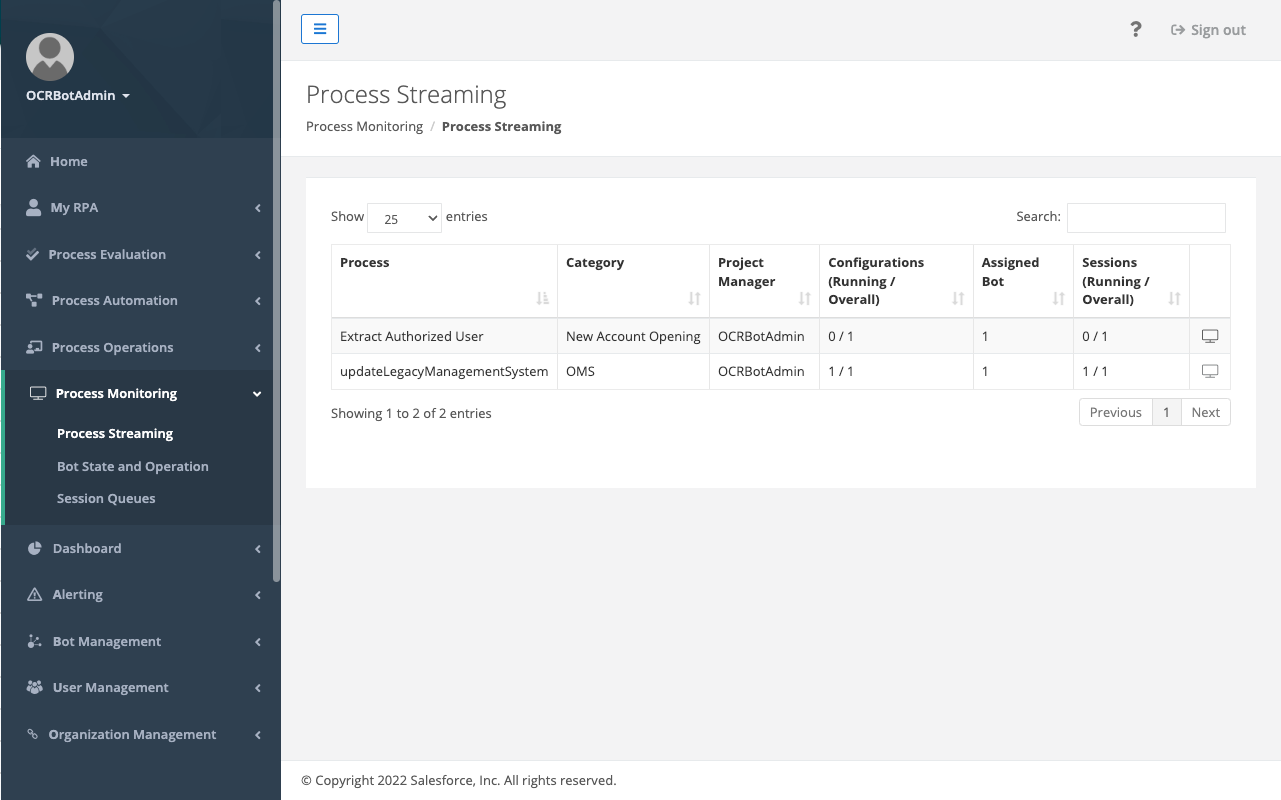
It’s also possible to open a live view of the RPA process session. For instance, for the inflight RPA process here, the monitor shows the view of the bot in action. The RPA process panel shows the RPA bot running the process, the sequence number of the running session, and the name of the current activity shown by the stream. The panel shows the stream as a sequence of images that the RPA bot captures during a specific process execution.
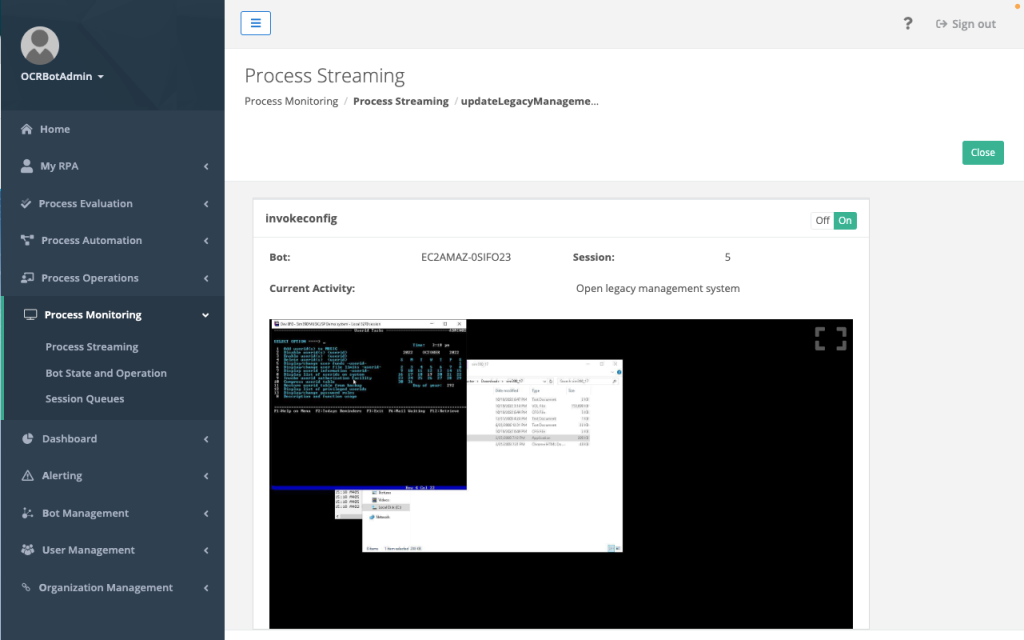
Bot State and Operation
The Bot State and Operation view under the Process Monitoring module provides the status, the current deployment, and the number of completed tasks of each Bot.
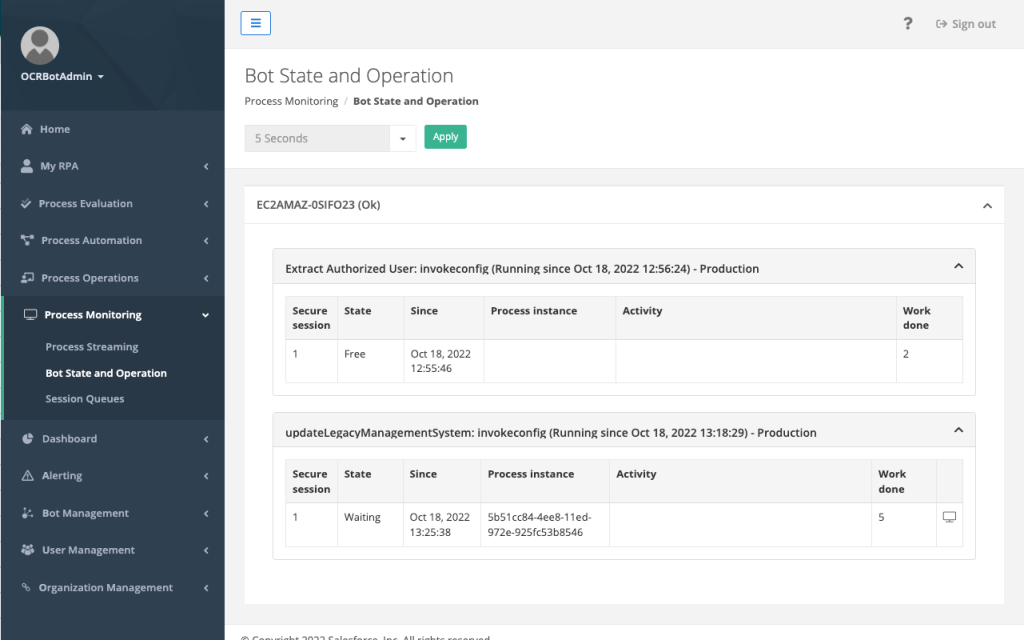
Similar to the process streaming section, it is possible to view the bot in action. In addition to providing a live view of the remote machine, the process monitor also shows the RPA process model and highlights the task as the RPA process progresses.
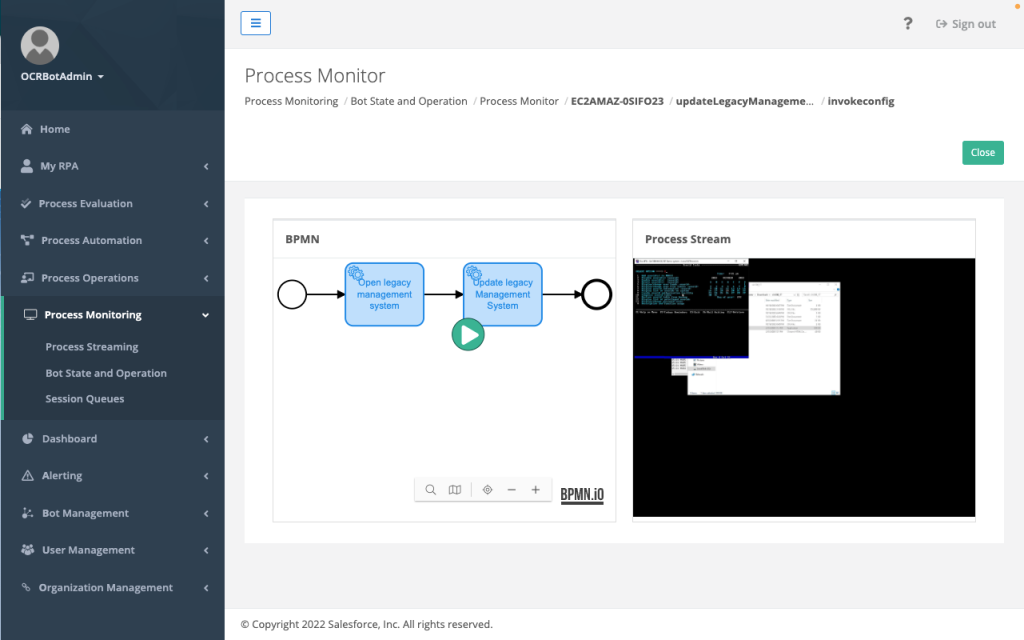
Process Management
MuleSoft RPA Manager provides diagnostics for all RPA process runs. The Process Run Results page provides a table of execution results.
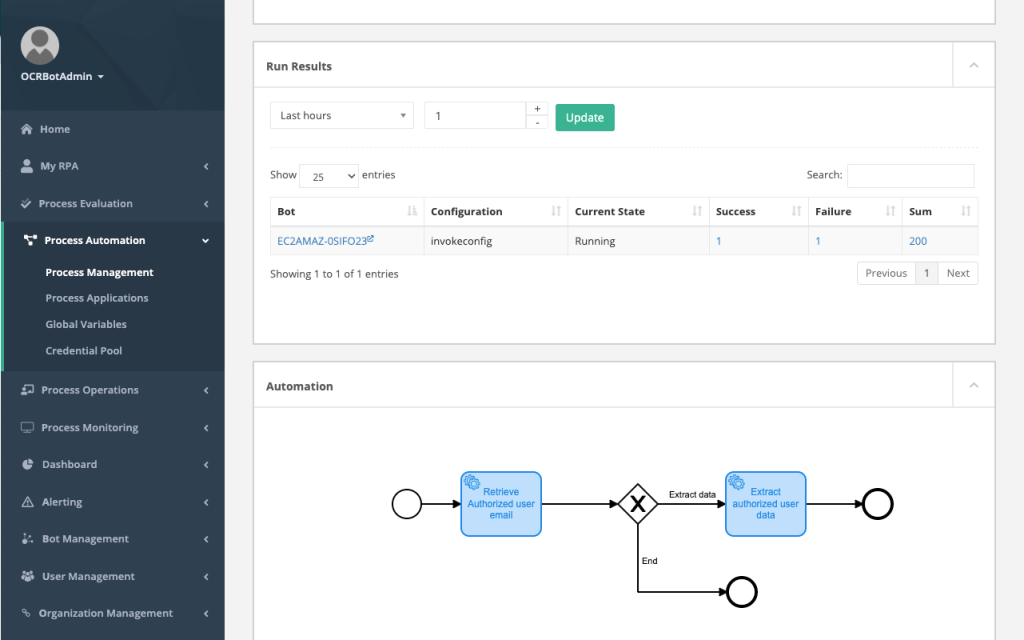
The process management view generates an analysis package for every failed RPA process run. Analysis packages provide information on the failure. An analysis package can be imported into RPA Builder for a detailed analysis of the error.
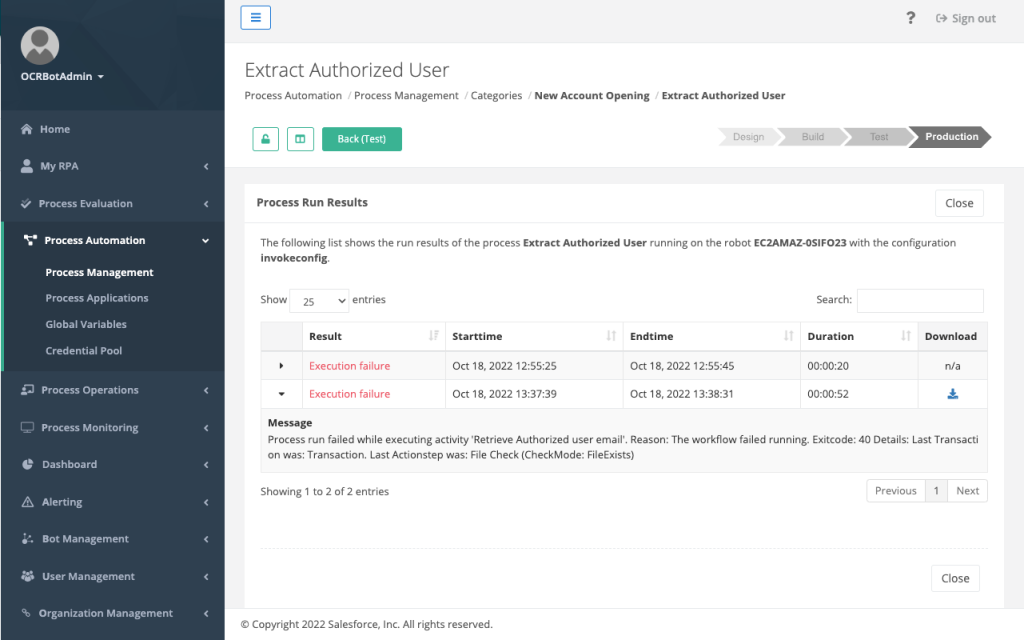
For instance, notice that when an analysis package is imported into the workbench it identifies the Bot Task, workflow, and activity step where the failure occurred. A detailed description of the error is also provided along with a snapshot of the runtime and design time.
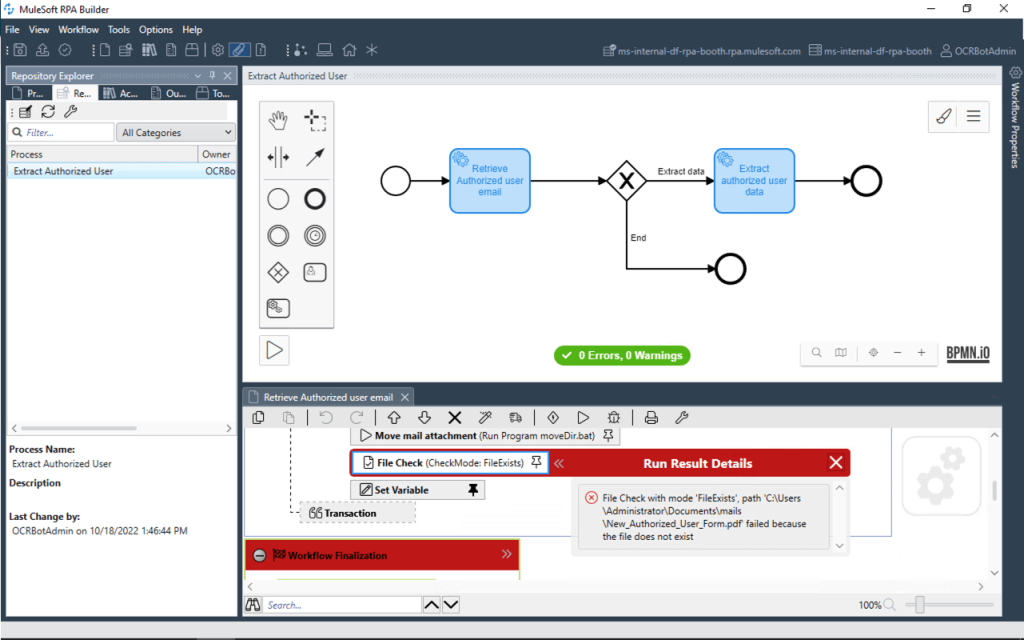
Reporting using Dashboards
The Dashboard module can be used to visualize the progress of automation management within a defined time period. Dashboards provide a way to measure the effectiveness of automation and help fine-tune resources for better performance.
The dashboard module provides easy-to-configure widgets for various metrics including execution frequency, duration of RPA processes, the utilization of the robots, and an overview of the lifecycle.
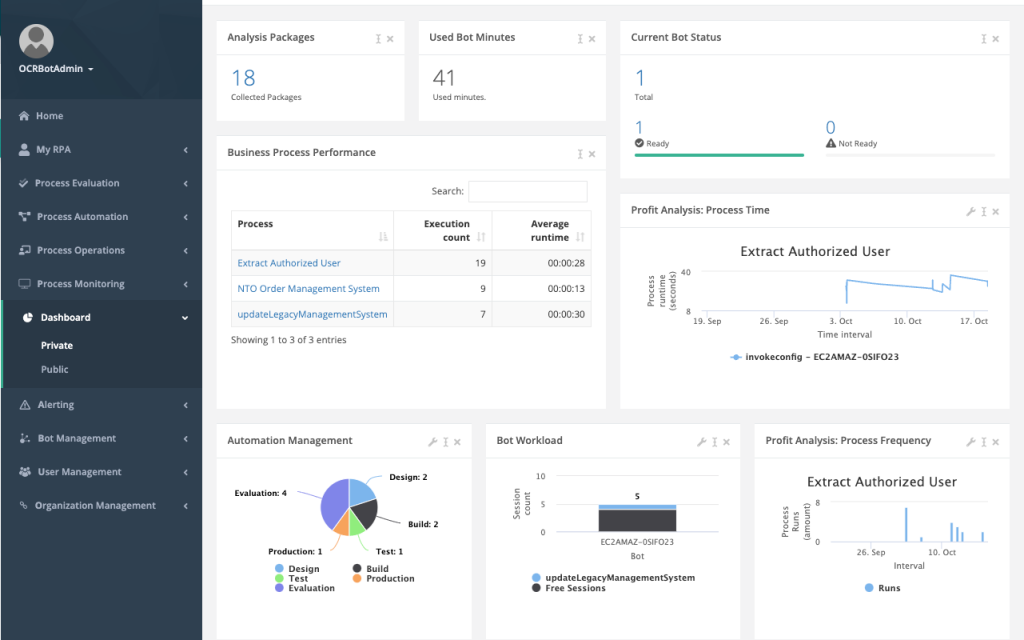
Alerts
Alerts allow users to receive and respond to critical business information in the quickest way possible. The Alerting module notifies target users, in the event of errors while RPA processes are being carried out. Alerts can be configured to check for RPA Process Run Results, Activity Run Results, or Bot Status.
Alert Target
Alert Targets can be email recipients who will be notified when an issue occurs. Alert targets can be configured using a wizard view, where it is possible to add RPA process information in the alert for better visibility. In some situations, there might be a need to trigger multiple responses if an issue arises. To help keep these triggers organized, it is possible to create an alert target group to bundle alert targets.
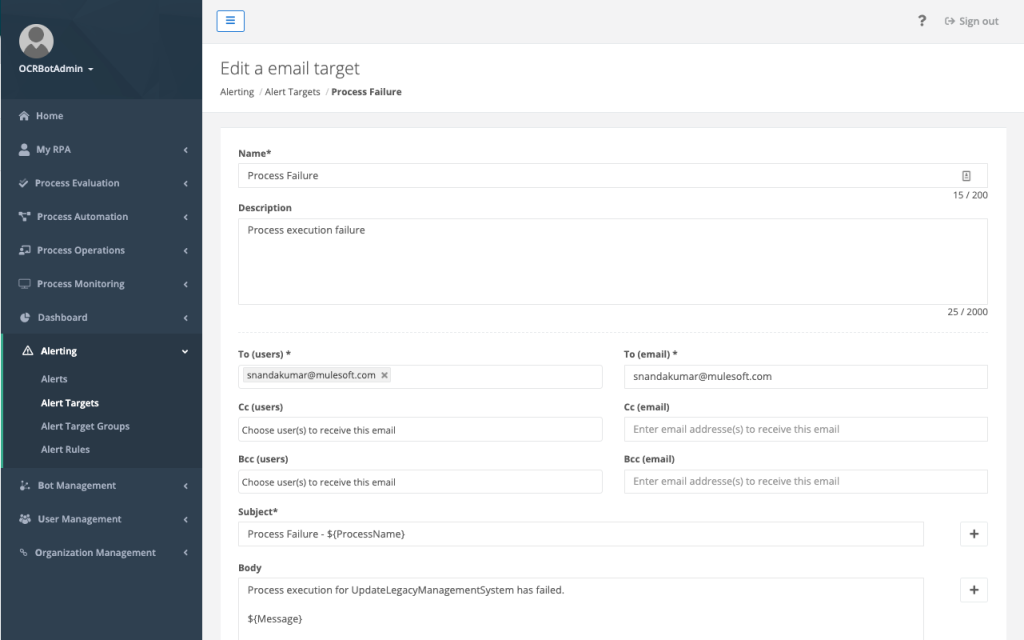
Alert Rules
Every alert is managed by an alert rule, which defines a trigger for an RPA process or bot. When the trigger condition is met, the alert is sent to the specified target.
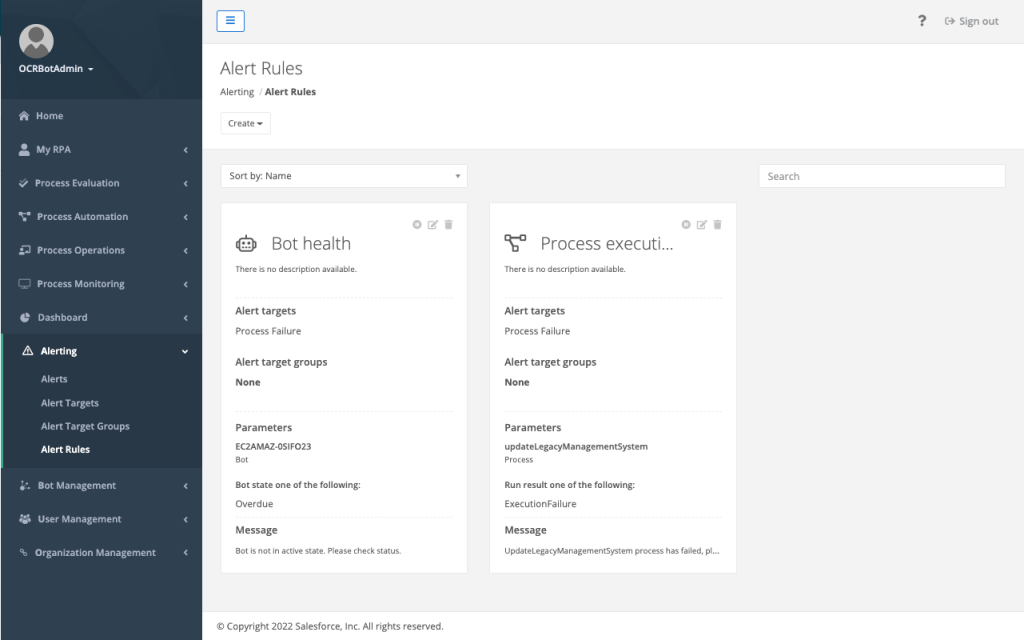
In addition to email notifications, the alerts page also shows a history of past alerts and shows the alert history for the organization.
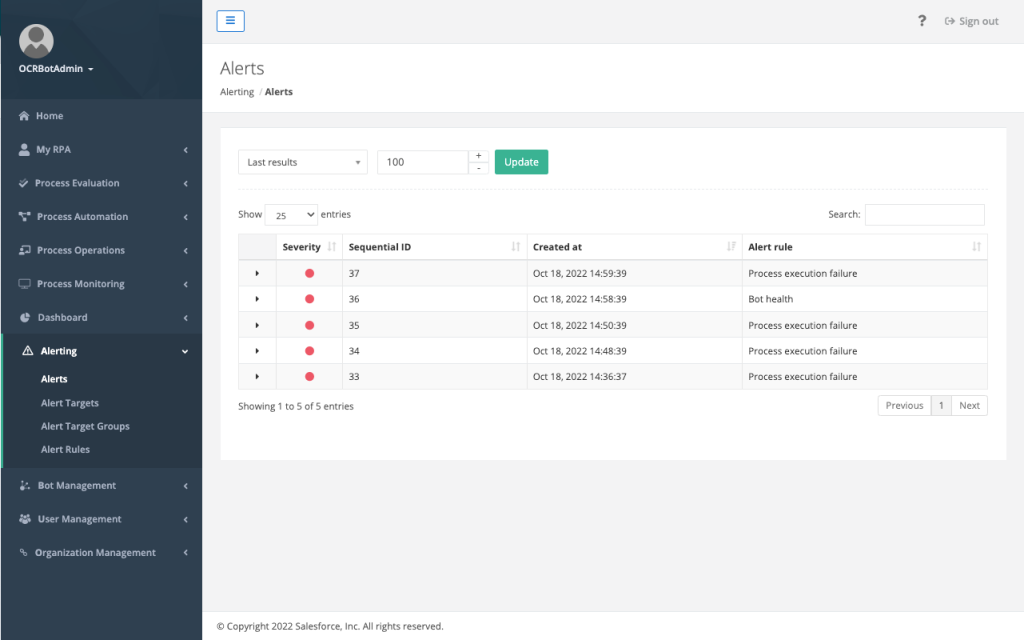
Summary
MuleSoft RPA empowers businesses by automating repetitive tasks, allowing them to focus on innovation. With its rich set of monitoring tools, it is possible to continuously track performance providing regulatory compliance and RPA process improvement.



